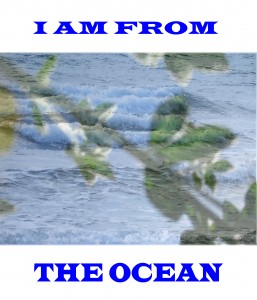
Statement: "I chose the color blue for the font because the picture was a little bit blue and I like to match colors. I also chose to have a plant in my picture because I LOVE nature. Finally, I chose to have the waves in my poem because I felt like swimming." - 5th grade student
For the Willow Creek Voices pilot program, we worked with select 5th and 6th graders in the realm of digital photography. After getting our feet wet learning how to use the camera and hands-on practice with the visual elements that go into composing your photo, we were ready to dive in the class project…visual adaptations from student generated poetry!

In the Adobe Youth Voices Curriculum, we found two great poems to model from… George Ella Lyon’s “I am From” poem and Lisa Storm Frank’s “I Am” poem. What’s so great about these poems (which youth all over the nation have made iterations of), is that structure of the poem asks the writer to dig into sensory-based experiences and unique sweet spots to express who they are. Students plunged right in, and some even took creative liberalities with the poem structure, to include how they see the world, from their perspective.
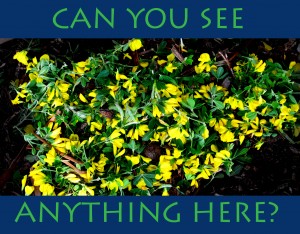
In both the 5th and 6th grade classes, students were shown both poems and asked to select the template that spoke to them and write their own “I Am” and “I Am From” poem. After writing the poem, students selected one line from the poem and were tasked with taking a photo that would visually describe their poetic line. Students were reminded to think not only of content, but also how framing, angle, composition and color would enhance their meanings. After students took the photos, we set back to the computer lab to learn the basics of Adobe Photoshop Elements and use tools and techniques that would stylistically clean up and enhance their message.
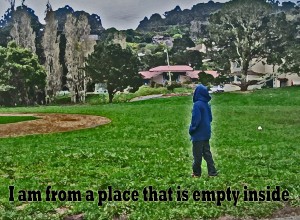
- Statement: “This picture is to represent the line, “I am from a place that is empty inside”. I chose this line from my poem because I think that it is very strong statement. To depict my words, I chose to create a glow around the person in my photo – to call attention to the person in a world that is confusing and overwhelming, and it give a feeling a light to my photo…as if that person can bring light to the world. I took this picture by a baseball diamond because it gives the feeling that this place should be full of people playing. So the contrast of a single person brings out loneliness. When I was working in photoshop, I darkened the shadows to add a sad feeling and it helps me get the message out – that in this picture the world is being swallowed by the darkness. I think that we all should pay attention to the darkness that is taking over our world. Pollution is a darkness that consumes the light and we should work on stopping this before our world disappears.” – 6th grade student
Many students took advantage of the ability to crop and re-frame the image once in the photoshop editor….some used the clone stamp to get rid of unwanted elements in their frame (the backpack that was distracting, the bright color on the student shirt that distracted attention from the focal point, the bright spot in the frame that needed to be dulled down). The magic wand was a tool used often, to add subtle color and levels enhancements to specific parts of the image.
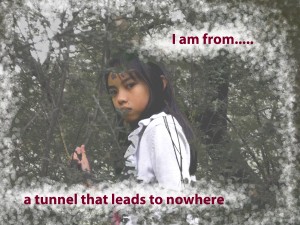
Poem by 6th grade student: I am from a place that is lonely I am from a place full of color and happiness I am from a place that is dead with nobody here I am from a tunnel that leads to nowhere I am from a place where fireworks are bursting in the sky I am from a place full of people and life

Statement: I started out with trying to make a photo about a Greek hill or landscape, but after a few pictures I realized that the photos that I was taking were depressing, dark photos. After noticing this, I decided to do a photo about death. In the photoshop and editing stage, I took my favorite picture and took a line from one of the poems that I had written -- “I see death.” I added this line to my picture, to help enhance the feeling of death or sorrow. After a while, I realized that this wasn’t exactly the message I wanted to put out into the world -- so I took one more photo, of a cheerful and spring-like image. I added this to the right side of my canvas, and moved the death image over to the left side. Under the “life” image I added a line from another poem that I wrote -- “I see life.” But even after those changes, the photo did not seem complete, did not seem right…so I decided to make a mash up of both of these messages, in the center frame. What is in between life and death? Me! At this stage, I started to pay attention to my test and something seemed off again. I changed the death wording to “I am death” and the life one to “I am life” and in the middle I put “I am somewhere in between.” - 6th grade student
Although we were all doing the same basic assignment, each student took a different path and approach. After this process students reported that they now take in color in different ways, saw in terms of framing, and were in awe of all the exciting tools photoshop offered to digitally design their image. Throughout, our intent was to use the tools in the digital design world to navigate our way in the terrain of visual language and artistic expression, and from there to share our creations with the world.
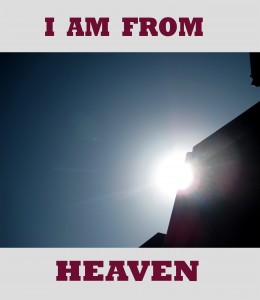
I chose to photograph the rays of the sun because I think that before you come down to earth, your spirit is in heaven with god. Here is my poem: I am from San Ramon hospital I am from my mom's womb I am from the Bay Area I am from a twinkle in my parent's eyes I am from heaven I am from a church -5th grade student
